How to Set Up a Movie Projector for the Best Picture Quality
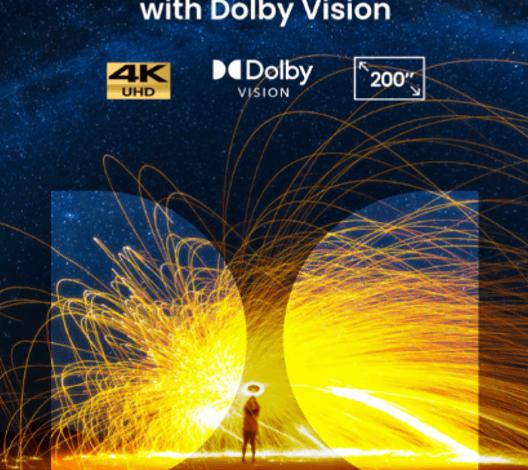
Setting up a movie projector to achieve the best picture quality can be a game-changer for your home entertainment experience. Whether you want to replicate a cinema-like ambiance in your living room or project a grand movie night in your backyard, knowing the right steps to ensure optimal visuals is crucial. This guide will walk you through every essential aspect of setting up your projector, from arranging your room to syncing external devices. Say goodbye to dull projections and enjoy stunning visuals with our comprehensive guide.
What Are the Key Factors for Achieving the Best Picture Quality?
Getting the best picture quality requires a combination of factors that work together to enhance your viewing experience. Understanding the importance of room setup, screen size, and projector features is key.
Optimal Room Setup
The room setup significantly influences your viewing experience. Make sure you choose a room where you can control the lighting. Too much ambient light can diminish the picture quality. Aim for a space where you can pull down curtains or shades to darken the room. If that’s not feasible, consider using a projector with high brightness, like the Nebula Cosmos 4K SE, which features HybridBeam technology combining LED and laser light sources to deliver 1,800 ANSI Lumens of brightness.
Ideal Screen Size and Distance
Choosing the right screen size and setting the optimal distance between the projector and the screen is essential. For a truly cinematic feel, the Nebula Cosmos 4K SE can project up to a 200″ screen size. For general guidelines, you’ll want to place the projector at a distance that is 1.5 to 2.5 times the width of the screen. Adjust this based on your room’s dimensions and your preference.
Selecting the Right Projector Resolution and Brightness
Resolution and brightness are critical for good picture quality. The Nebula Cosmos 4K SE features 4K resolution and HybridBeam technology, providing true-to-life colors and high contrast. Make sure your projector supports at least 1080p for Full HD resolution, but for the best experience, opt for 4K. Higher ANSI Lumens ensure brighter images, so consider these when making your choice.
Step-by-Step Guide to Setting Up Your Projector
Once you’ve chosen the right projector, the next step is setting it up correctly. Following these steps will help you get the best picture quality.
Positioning the Projector Correctly
Positioning your projector is the first and most crucial step. Ensure the projector is placed level with the center of the screen and aligned horizontally. Utilize built-in features like the Nebula Cosmos 4K SE’s real-time autofocus and keystone correction to help with the alignment.
Adjusting Keystone and Focus Settings
After positioning, adjust the keystone settings to correct any trapezoidal distortion caused by the projector placement. Subsequently, fine-tune the focus to ensure a sharp and clear image. The Nebula Cosmos 4K SE’s IEA 4.0 Intelligent Setup can make these adjustments easier by automatically optimizing the focus and keystone settings.
Calibrating Color, Contrast, and Brightness
To achieve optimal image quality, calibrate your projector’s color, contrast, and brightness settings. Use test patterns to help with adjustments; this ensures that colors appear natural and shadows maintain detail. For instance, the NebulaMaster™ Image Engine in the Nebula Cosmos 4K SE enhances contrast and color accuracy, making it easier to get true-to-life visuals.
How Do You Maximize Picture Quality with External Devices?
Connecting external devices can further enhance your viewing experience. Learn how to optimize the projector setup with these tips.
Connecting External Devices for 4K Content
To experience the best picture quality, connect external devices like Blu-ray players or gaming consoles that support 4K content. Use high-quality HDMI cables for seamless transmission. The Nebula Cosmos 4K SE offers rich connectivity options, including HDMI 2.1, supporting 4K@60Hz for superior video quality.
Adjusting Audio-Visual Synchronization
Ensure the audio and visuals are in sync for an immersive experience. Most high-end projectors, including the Nebula Cosmos 4K SE, offer options to adjust audio-visual synchronization. This prevents annoying lag that could detract from your viewing pleasure.
Reducing Input Lag for Gaming and Streaming
For gaming and streaming, low input lag is crucial. Opt for projectors designed with gaming in mind. The Nebula Cosmos 4K SE offers fluid gaming experiences with minimal lag, ensuring you don’t miss a beat in your fast-paced games.
Common Mistakes to Avoid When Setting Up a Movie Projector
Avoiding common mistakes ensures you get the best picture quality possible. Here’s what to look out for when setting up your projector.
Incorrect placement can lead to warped or blurry images. Always align the projector with the center of your screen and use built-in alignment tools like keystone correction to fix any distortions. Ambient light can severely impact picture quality. Make sure to control ambient light by using blackout curtains or choosing a room that can be darkened. High-brightness projectors like the Nebula Cosmos 4K SE can help mitigate some effects of ambient light. Skipping calibration steps can result in subpar picture quality. It’s essential to take the time to calibrate your projector’s color, contrast, and brightness settings for the best visual experience.
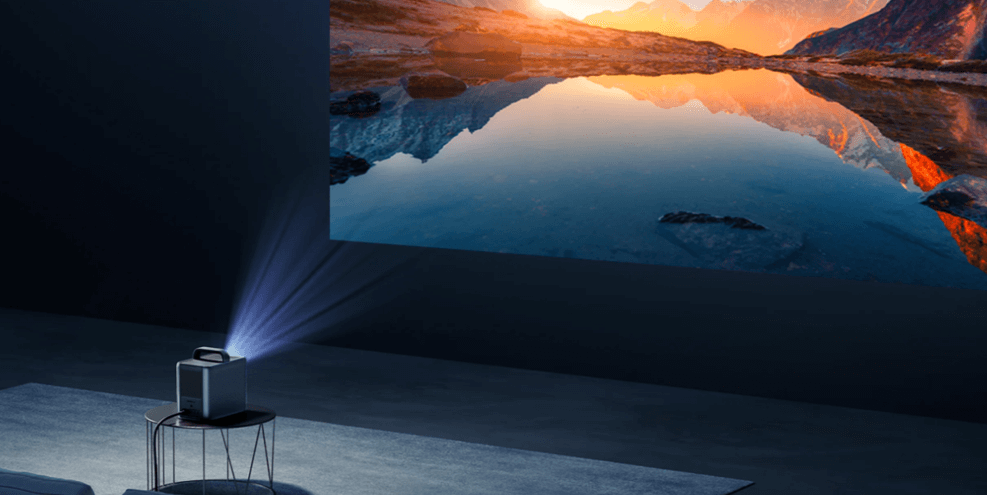
Conclusion
With the right setup, your movie projector can deliver breathtaking picture quality. Pay attention to factors like room setup, screen size, and projector resolution. Follow our step-by-step guide to position and calibrate the projector correctly. Don’t forget to optimize your setup with external devices for the best performance. Avoid common mistakes to ensure a flawless viewing experience. With tools like the Nebula Cosmos 4K SE projector, achieving the best picture quality is easier than ever. Enjoy your cinematic adventures right from the comfort of your home.





